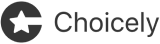-
Solutions
-
Mobile App as a Service
Get a tailored app done for you
-
 Convert website into app
Convert website into appGet an app prototype in 2 minutes
-
Contest Voting App
Boost your voting contest with an app
-
Pageant Voting System
Create a flashy app for your pageant
-
Fan engagement app
Grow your fan engagement with an app
-
News app
Grow engagement with your readers
-
Event app
Engage your attendees
-
 TV Show app
TV Show appGrow interactions with your viewers
-
- References
- Pricing
- App Platform
- Resources
- Work With Us
Mobile app development technologies
No Code Mobile App Development: The Easiest Way to Build Apps
Eager to learn more about No Code Mobile App Development? This guide covers the basics of No Code, and gives you the concrete steps to getting started!
Tommy Eklund
Jan 17, 2024

Have you dreamt of launching a cool mobile app to your audience?
Before, that would've meant hefty costs and a huge development project, but not anymore.
No Code platforms have made app creation easier than ever. We'll look at how you can build your own app without writing any code.
Let's explore what is No Code App Development and how you can build mobile apps without coding expertise!
You can hop into different sections of the blog post using this table:
What Is No Code Mobile App Development?
No Code mobile app development is the process of creating mobile applications without writing code. It enables businesses and individuals to create applications that are more cost-effective and flexible.
Examples of No Code app development platforms include Choicely, AppyPie, BuildFire, and Andromo.

Understanding No Code App Development
No Code opens up new possibilities in today's mobile app development. Understanding this can be a competitive advantage for both businesses and professionals.
Mobile App Builders empower users to create tailored applications for customer-facing solutions or internal operations, and each platform is specialized in their unique set of use cases.
For example, suitable use cases for Choicely include building apps for E-commerce, Events, Voting Contests, Second screening, Fan Engagement, News and other content-intensive apps and more. The apps can be created without any coding and are fully functional and high quality.
You can create an app using No Code App Builders by
- selecting pre-built templates
- customizing design elements
- adding content
- and integrating functionalities through a user-friendly interface.
This eliminates the complexities of traditional coding, speeds up the app development process, and allows for flexibility in making changes and updates.

Differentiating No Code, Low Code and Custom App Development
No Code, Low Code and Custom app development represent distinct paradigms, each tailored to specific user needs.
Custom app development is when mobile apps are built fully with coding, and requires extensive skills on building a fully functional mobile app: both back-end to front-end. By default, Custom coding is more time-consuming, and costs more than No Code or Low Code.
Low Code app development requires some coding proficiency. Low Code platforms blend visual development but require a degree of coding to complete the application.
No Code platforms prioritize accessibility. They enable people who have no coding experience to build applications through intuitive visual interfaces and pre-built components. No Code emphasizes speed and simplicity, and it’s ideal for those seeking a swift and simple development process.
Despite the differences, a No Code platforms can also enable custom code – like Choicely does.
Understanding these nuances is pivotal for selecting the right approach based on project requirements and user skill levels.
How to Choose The Best No Code App Builder For Your Needs
When you decide to build an app without coding, the first step is to choose the most fitting platform for you. A good way to start is by defining the purpose of the app, listing your requirements, and selecting a few platforms to test.
I. Define Your App's Purpose and Target Audience
The app needs a clear purpose and target audience right from the start. The app should solve a specific problem or meet a need for its users.
For example, it could simplify a complex process, solve a common issue, or improve the user experience in a specific area. By making tasks easier and more efficient, the app should aim to enhance functionality and streamline processes.
The app should have specific goals and objectives, such as:
- sell products
- facilitate action, like collect votes
- inform users in a timely fashion
- grow engagement time with the audience
- enable seamless communication
- ensure easy and secure transactions
In any case, the app should offer a unique and valuable user experience, engaging its audience and ultimately achieving high user satisfaction.
The target audience might be obvious to you – especially if your audience is very homogenous. In some cases you need to consider targeting only specific customer or audience segments with your app.
Building an app that essentially has several target audiences within different sections of the app is a valid option. Those sections will all function like an individual app. A good example of an app like this is our Broadcaster Entertainment app, that has different sections for different TV shows, competitions or sports events inside it. Another example would be a football team app that has different sections for women's and men's football teams.
When thinking of the purpose of the app, app monetization comes into play. It's also a good idea to estimate your potential app revenue using a calculator, feel free to use our Google Sheet.
II. List Requirements and Choose the Best No Code Software for You
When looking for the most suitable No Code App platform for you, start by defining requirements for your solution: it'll make the search and decision much more straightforward.
Here are tips for some of the most typical requirements:
1. Ease of Use & Skills Required
Even if the category is called "No Code", you can find lots of different solutions in the space. Some of the products are true No Code solutions where you can build and launch a high quality apps completely without coding skills – Choicely is in this category.
On the other hand, there are solutions that could be better described as Low Code. In the case of Low Code app builders, you also need to consider which coding languages are needed.
Try out these solutions and see which ones are most feasible for you to use. Which leads us to the next point...
2. Try Before You Buy Possibilities
When you're looking for an App Builder, it's always better to take a good look at it and test it before you decide to make a purchase decision.
Questions for this stage:
- Does the app builder offer a Free Trial?
- Can you get a demo from the sales team?
- Can you test your app? On a computer screen and/or in a phone?
- Can you get an inexpensive demo app built before deciding to launch it?
Most customers prefer all opportunities to see and try the app, and the builder before buying to reduce risks.
You can try Choicely for free. Build your app and only start paying when you're ready to publish:
3. Find a Matching Price
Price is a key aspect for both the buyer and the seller.
Are you looking to build a high quality app that your business can use globally, or a free app for for your hobby?
Price is an important purchase criteria. Defining your price range is also a straightforward way to specify the set of solution providers that can be a good fit for you.
Prices can be sometimes hard to compare as pricing models differ, and some providers could have hidden costs like maintenance or extra bandwidth.
Here's our guide to estimating app development costs and taking different types of costs into account.
4. Find Similarities in Verticals, Use Cases and Templates
What space are you working in?
You're more likely to find a good match among App Builders that work with similar businesses, and provide apps and templates for similar use cases.
Although, it doesn't mean the App Builder wouldn't suit for new use cases as well. For example, Choicely fits particularly well for cases where content and engagement features play a big role, but it also supports 3rd party feature integrations and custom code which expand its use case repertoire.
Check out the Choicely templates and start building!:
5. Features & Advanced Customization
What does your app need to do? Features are naturally among of the most important requirements for choosing an app builder.
Some feature categories here:
- Push notifications and features
- Content production, publishing and automation capabilities
- Engagement features like voting, rating, and surveys
- Monetization opportunities
- Integrations capabilities
- 3rd party feature support
- Support for customization
Check what kind of capabilities the app builders have right "out of the box".
Consider if the platform supports customization, if you need it. Some app builders don't allow adding external code or features, while others do.

6. The Level of Support and Training
Consider the level of support and resources available, like tutorials, onboarding, customer support, and account management, as they can have a big impact on your success with the app.
7. User Volumes, Reliability and Scalability
How many users will your app have? Will there be peaks in usage? It is crucial to consider these things beforehand, especially if your use case requires a high-performing app that can scale, and handle high volumes or peaks in usage.

8. Technology Preferences
There are many kinds of app technologies. Sometimes business have already specific technologies in mind when building out requirements.
Technologies such as:
- Native app development. The development is carried out by using coding languages specifically designed for that platform or device. For Android, these languages include Java and Kotlin, and for iOS, Swift and Objective-C.
- Cross-platform app development. Cross-platform coding languages are designed to function across platforms. In mobile development, Flutter and React Native are among the most popular ones.
- Web apps and progressive web apps (PWA). These apps work in a browser: web app is essentially a webpage. PWA's have more advanced functionalities like push notifications.
- Hybrid app development. Hybrid apps contain features from both web and native apps. As one example, a social media app can have native content and a browser built in.
Although technologies are critical, it is often more useful to approach your app through the needs defined by the use case.
9. Data Issues: Privacy, Handling and Ownership
In this day and age, data related matters are crucial to take into account. How and where is your app data stored? How is it handled? Do you own the data that is created by the app, from demographic to behavioral data.
By considering these factors, businesses and individuals can find the platform that best fits their app development needs and goals, leading to a more effective and suitable choice.

How to Create Your First App with a No Code App Builder
Here's an easy step-by-step guide for you for building No Code apps: from selecting the most suitable platform to launching and maintaining your app.
I. Design the App Layout
Once you've chosen a platform, or several platforms for testing you can start by designing the app's layout. When doing the design, it's important to consider the following aspects:
- The overall structure and navigation
- Visual elements like color schemes and fonts
- The placement of interactive buttons and features
Sketching the user interface (UI) and user experience (UX) on paper or using digital tools helps you conceptualize the app's layout, navigation flow, and overall look and feel.
Optimize the app's layout for usability and functionality. On mobile devices, taking into account different screen sizes and resolutions is particularly important. This means ensuring it's responsive for both mobile and tablet use.
Above all, design with the end-user in mind, emphasizing ease of use, clarity, and visual appeal to create a positive and engaging experience.
II. Add Content and Features Without Code
With No Code App Builders you can build the basic foundation of the app easily and quickly. You can easily iterate with content and features: test and adjust them without depending on developers, and hours of coding.
This approach also empowers non-technical users to take control of the app development process, resulting in faster time-to-market and increased agility in responding to user feedback and market demands.
With Choicely, you can easily create native articles, feeds, embed content from your website or social media channels like Instagram or TikTok. Embedding web features into the app is straightforward as well.
You can also build engagement features like voting, rating, surveys and polls without having to write a line of code.
III. Test and Evaluate Your App with an MVP: a Demo App
You can usually test your app using a No Code platform before buying the app, or a subscription to the platform.
First, identify the features and functions you want to test. Then, create scenarios and stories to imitate real-world use.
After that, use the No Code platform to build and test prototypes that look like the final app. This allows for valuable user feedback and testing of different functions.

IV. Launching Your App in App Stores
Once your No Code app is ready, it's time to share it with the world. Register for developer accounts on platforms like the Apple App Store and Google Play Store. Complete the necessary documentation and pay any associated fees.
Follow the guidelines provided by Apple App Store and Google Play Store for submitting your app. Ensure your app meets the platform's standards for content, functionality, and design.
There will be an app approval process where your app will be evaluated for quality and adherence to guidelines. The process will usually take a week if the app is approved: but the duration can vary, and you might be required to make changes to your app if the app isn’t approved.
Remember to optimize your app store listings to enhance visibility and attract downloads.
V. App Promotion is Crucial
Effective marketing is essential for the success of your No Code app. Craft a plan to promote your app and maximize its reach. Usually it’s best to start from your existing audience on the digital channels already – depending on your app’s purpose and target audience.
Create a marketing message that resonate with the needs and preferences of your audience, and showcase your app in a visually appealing manner.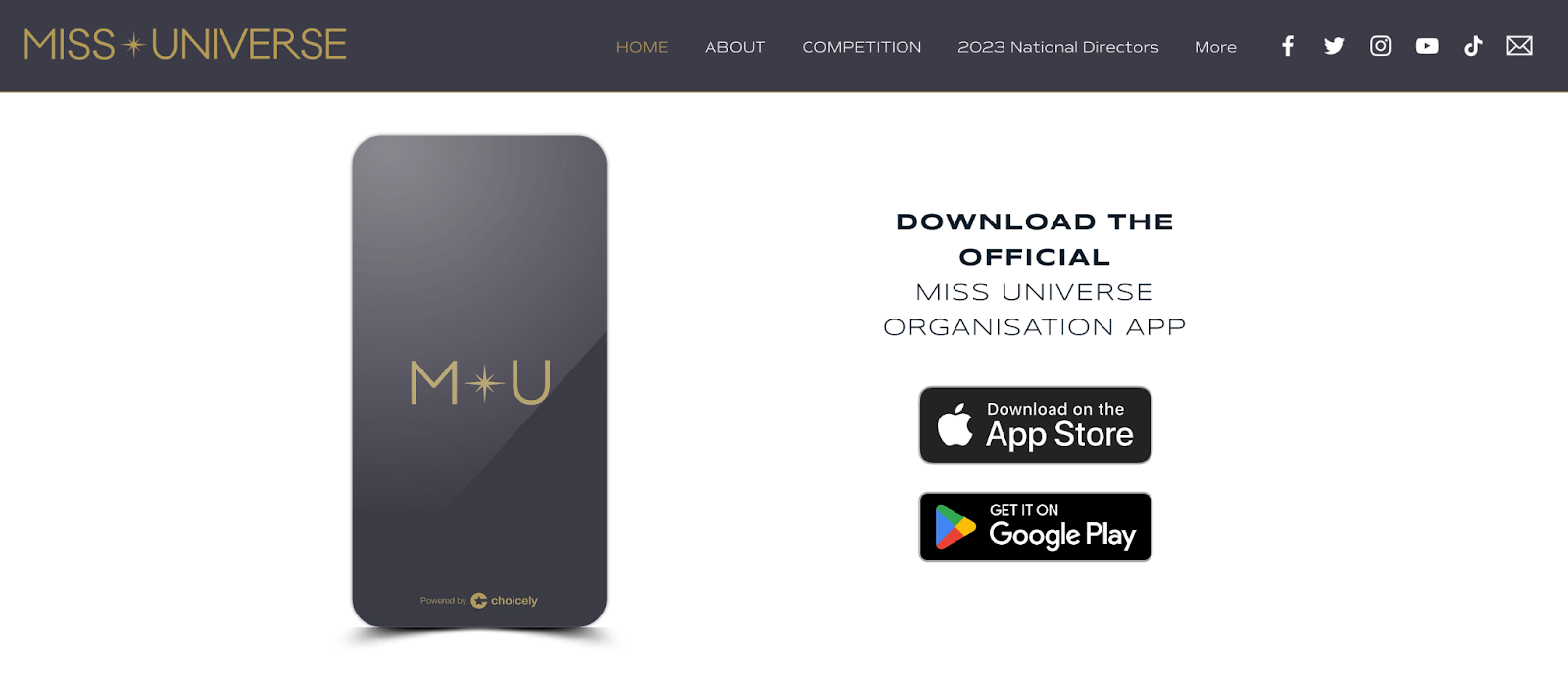
VI. Keep Up Constant App User Engagement
App launch is where the fun starts. On top of constant app promotion efforts, you need to make sure to engage with your app users and draw them back to your app. Because ultimately, engaged users are the ones driving the growth of your app.
There are multiple good approaches to mobile app engagement:
- The most important, and simplest one, is to send push notifications regularly. They are extremely effective in getting users back to the app, and will cause a spike in your Analytics.
- Create and publish new content in your app – or make sure new content comes to your app through your website and social media channels through content automation.
- Engage users with features that enable you to interact with your audience, monetize and entertain them. Features like this can involve things like voting, interactive maps, VR/AR experiences, user-generated content and so on.
Follow your app analytics closely to optimize your activities towards the ones that engage users the best. Prioritize (and measure) user satisfaction, and you can create an immersive and rewarding experience, leading to increased app engagement and long-term success.

VII. Tips and Best Practices
Building apps with No Code can be an empowering and fun experience. You can optimize your efficiency even more with these time-saving tips:
- Start with pre-built templates to accelerate the initial stages of app creation
- Take advantage of reusable components provided by the No Code platform, edit them and create your own parts (such as article templates)
- Create a content calendar for your app and follow it
- Schedule regular updates to introduce new features, improvements, and bug fixes
- Continuously gather user feedback and integrate valuable suggestions
- Engage with your user community to foster a sense of ownership and loyalty
- Follow the newsletter of your app platform for new features and improvements
You can find more tips to running your mobile app here. By following these deployment strategies, marketing considerations, and best practices, you'll not only successfully launch your No Code app but also set the stage for ongoing success and growth. Stay inspired, keep learning, and enjoy the journey of bringing your app to the world!
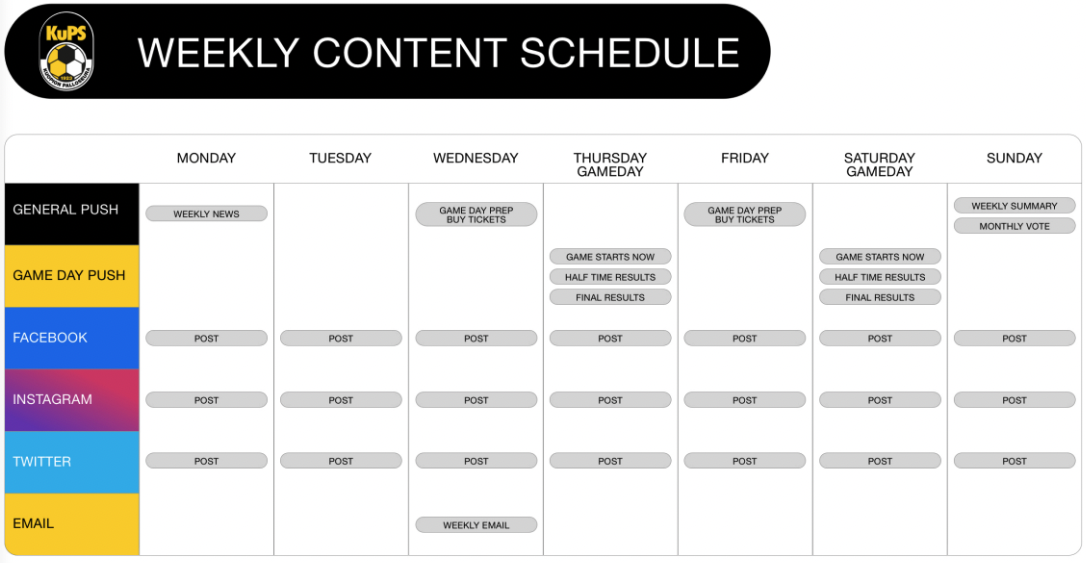
VIII. Overcoming Challenges of No Code Platforms
While No Code development simplifies the app creation process, challenges may still arise.
Understand and anticipate these common hurdles:
1. No Code platforms excel in simplicity, but complex functionalities may pose challenges with some platforms
✅ Navigate these limitations by exploring workarounds and considering platforms that enable adding custom code (like Choicely)
2. Each No Code platform has its constraints
✅ Evaluate platforms based on your project's requirements and be prepared to adapt your design or functionality accordingly
3. Some No Code platforms may face scalability issues for large or complex projects
✅ In case scalability is important for you, or your app will be complex, assess the capabilities of different app builders early on
4. Approaches for solving problems:
✅ Testing: test your app often during development stage to identify issues early
✅ Make the most out of the onboarding, support and tutorials provided by the platform
✅ If you work in an organization or team, involve your team members so there are more people who are able to build and update the app – and can fill in and help you out
✅ Stay updated on new features, improvements, and best practices within the No Code mobile app space
Acknowledge these common challenges early and you can navigate hurdles of No Code and focus on serving and entertaining your audience.
Benefits of No Code Mobile App Builders
No Code mobile app development is a way for businesses of all sizes to create mobile applications without extensive coding knowledge or hiring expensive developers.
Here are some of the main benefits:
1. A larger audience gains an access to mobile apps
No Code brings high quality mobile apps also within the reach of small businesses, solopreneurs, individuals, amateur organizations, and smaller non-profits.
Apps give businesses to an important digital channel that is used frequently: globally, people use apps 4,5 hours on average per day.
2. Saves Time and Money
No Code app development saves time, and reduces costs when the backend and features of the app don't have to be coded from scratch. Instead the user can create the app from templates, and using a drag and drop interface to adjust the design of the app.
According to our estimates, developing an app as a white glove service – where the app is built for you – costs 50-80% less with No Code.

The cost savings are even higher with a self-service model, you'll save especially on external service costs.
Learn more about app development costs here. You can also estimate the costs of building an app and compare the costs of custom code and No Code app development using our free Google Sheet calculator.
3. Doesn't require hiring developers
Without coding requirements, hiring professional developers is unnecessary, reducing your overall costs.
No Code mobile app development allows efficient allocation of time and money, focusing on other aspects of the business while gaining access to the mobile app market.
4. Easy Updates and Maintenance
Easy updates and maintenance are important in efficient mobile app development.
A No Code App Builder allows developers to make updates easily without extensive coding knowledge. This simplifies bug fixes, adding features, and making changes based on user feedback. Quick maintenance and updates ensure the app remains competitive and meets user needs.
Those maintain and update the app achieve this by using user-friendly interface builders, simple and scalable app design, and easy-to-manage pre-built templates and components. These practices streamline the process, ultimately saving time and resources while providing a high-quality user experience.
5. Make Changes with Ease
No Code mobile app development makes it easy to make changes to your app, and the user-friendly platform doesn't need extensive coding knowledge.
One key benefit is the flexibility to quickly adjust layouts, colors, and functionalities on the fly. No Code App Builders also include built-in previews and testing features, so users can see changes in real-time before implementing them.
To get started with No Code mobile app development, it's important to explore available tools and resources.
Frequently Asked Questions on No Code Mobile App Development
How can I build apps with No Code?
You can build apps with No Code using No Code App Development platforms such as Choicely, AppyPie, BuildFire, and Andromo. These platforms offer drag-and-drop interface, pre-built templates, and integrations with third-party services.
What are some popular tools for No Code app development?
Some popular tools for no code app development include Choicely, AppyPie, BuildFire, Andromo, Bubble, Glide and Jotform Apps. Each platform is specialized in their unique set of use cases.
Choicely is used to build apps that are content-intensive and provide features for two-way engagement with users. Choicely has prominent customers in media, sports and entertainment industries, and other businesses in over 50+ countries.
Choicely scales well: from small user counts and SMB use cases up to apps that are popular nation-wide or globally, like Miss Universe, Love Island TV shows, national Eurovision qualifiers, and Arsenal Fan TV.
Is No Code app development suitable for complex applications?
Yes, some No Code app development platforms are also suitable for complex applications, particularly when using advanced No Code platforms that have robust features and integrations, including capabilities for adding custom code.
To get your app customized while maintaining quality and efficiency, you can access skilled developers by working with a nearshore team and accelerate the development of fully functional custom apps without compromising on quality.
What are the advantages of building apps with No Code?
No Code mobile development allows for faster and easier creation of apps without the need for coding skills. It also enables non-technical team members to contribute to the development process, increasing collaboration and productivity.
Over to you
No Code Mobile App Development offers a great opportunity for both non-developers and developers to create apps in an easy, quick and cost-effective manner.
There are several platforms for creating mobile apps without coding. All of them offer their unique set of various features and tools. To start, explore different platforms and experiment with their features.
If you have the chance, get a free trial or build a demo app that you can test in a live environment before purchasing.
Good luck on your No Code journey!
Keep reading, here are some similar posts

Today a sports organization, big or small, can have a high quality mobile app like Manchester United or New...

Building or extending mobile apps doesn’t have to be complicated. With the Choicely Mobile App SDK, you can...