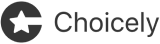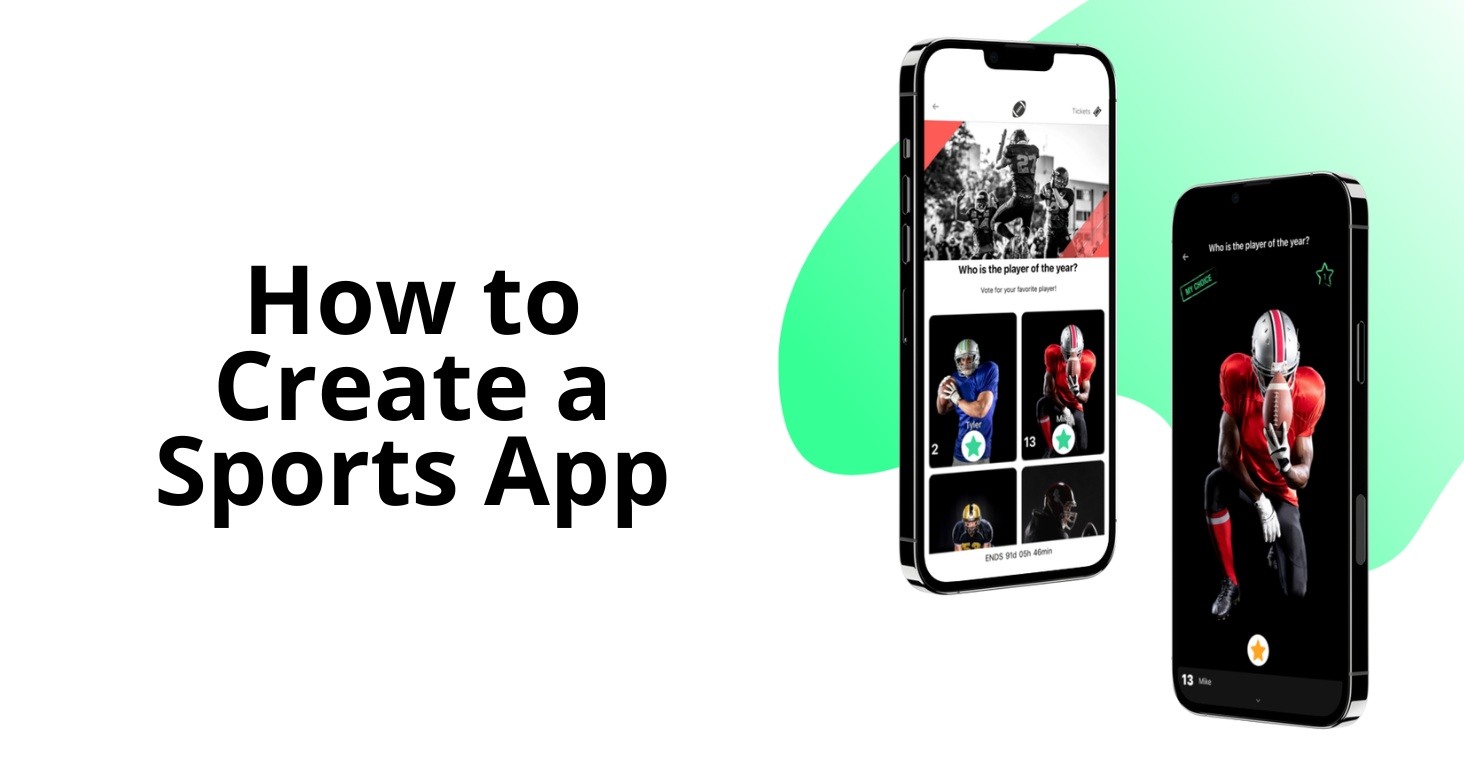-
Solutions
-
Mobile App as a Service
Get a tailored app done for you
-
 Convert website into app
Convert website into appGet an app prototype in 2 minutes
-
Contest Voting App
Boost your voting contest with an app
-
Pageant Voting System
Create a flashy app for your pageant
-
Fan engagement app
Grow your fan engagement with an app
-
News app
Grow engagement with your readers
-
Event app
Engage your attendees
-
 TV Show app
TV Show appGrow interactions with your viewers
-
- References
- Pricing
- App Platform
- Resources
- Work With Us
app development
How to convert a WordPress website into a mobile app with Choicely AI
A practical guide to turning your WordPress website into a mobile app using Choicely. Follow the guide and get a ready-to-launch app, today.
Mikko Latva-Koivisto
Jun 11, 2025
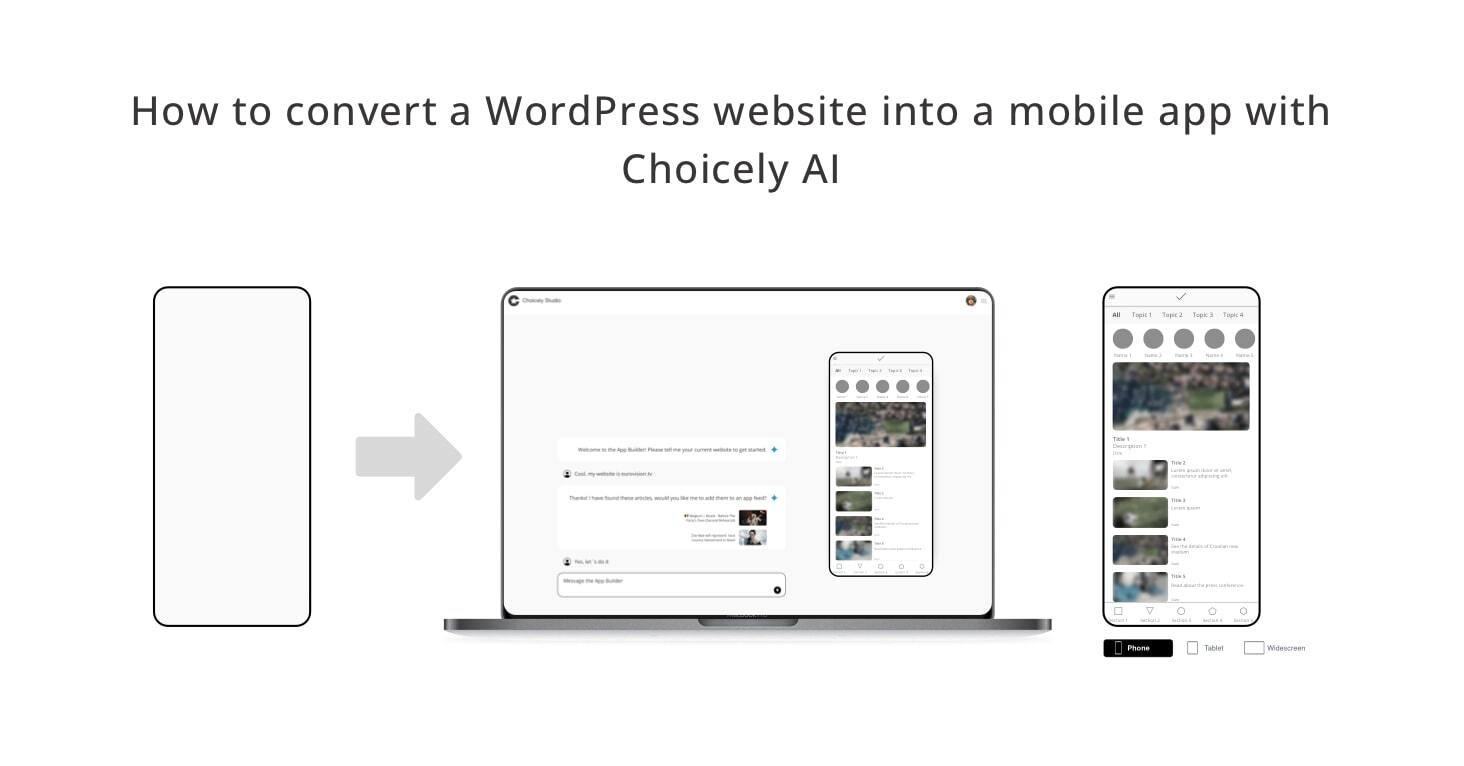
Want to catch the attention of your audience? Then create an app to engage your users.
Users increasingly favor apps over traditional websites. An average person spends approximately 4.9 hours daily on their smartphone, with 89% of that time dedicated to mobile apps.
For WordPress site owners, this shift presents a significant opportunity. The flexible WordPress platform is well-suited for mobile app conversion as it’s an industry standard, powering roughly 43.5% of all websites globally.
Converting a WordPress site into a mobile app can enhance user experience and introduce new rich features, improved performance and user experience.
In this guide, we'll explore how Choicely AI can streamline the process of converting your WordPress website into a fully functional mobile app, enabling you to meet your audience where they are most active.
Let’s get started!
Turning your WordPress website into an iOS and Android prototype app with AI
In this guide, we'll explore how Choicely AI App Builder can streamline the process of converting your WordPress website into a fully functional mobile app, enabling you to meet your audience where they are most active.
Let’s get started!
1. Go to www.choicely.com and click “Start building your app”.
2. You will arrive at a screen where you can either choose Choicely AI or start from a template. Choose Choicely AI.

3. You'll see this view of Choicely AI chat.
4. Choose “Start building my app”. Choicely AI will ask you to enter the homepage URL of your site; type it in

5. Now Choicely AI will process your website and attempt to turn it into app content. Note that this feature is in public beta; it produces native app content from most modern websites that allow automated content gathering

6. If the website to app conversion was successful, you can preview your app prototype next by pressing “Preview app”. Download the Choicely Studio app which you can use to see how your app looks on different iOS and Android devices. Keep in mind though: this is a quick prototype – you can finalize and enhance your app later.

2. Editing your app in Choicely AI App Builder
Now you have your WordPress website content in an app format. It’s time to edit and finalize your app in Choicely AI App Builder.
8. You will arrive at a view that’s called the App Builder view. This is where the app is compiled – menus and navigations are created here. Here you control where those links and navigations go to, and what content they point to. You will see that Choicely AI has created some links to the bottom navigation of the app. In this example, the AI created links “Politics”, “World”, and “Culture”. Click on the menu items and the article thumbnails to explore the app a bit.

9. Now dive deeper into the content of the app: go to “Feeds”. Feeds are organized compilations of articles within the app. You can see in our example that the feeds “Politics”, “World” and “Culture” are showing in this list as well. There are also other feeds of apps we’ve created earlier. You can learn more about creating and editing Feeds here.
10. You can go even deeper, into editing individual articles. When you select an article thumbnail in the “feeds” view, you can hop straight into editing that article from the top right corner. You can also access individual articles from clicking on “Articles” on the left hand side, and choosing an article from the list.
11. In this view you can edit an individual article. Drag elements from the left hand side, into the center of the screen. Click on elements like text or images to edit them on the right. Learn more about creating and editing articles here.
12. Check out our tutorials on how to further organize and compile your app's bottom navigation, screens and side menus, and links and side navigations.3. Enhance your app
Would you like to add some special features to your app? That can be done.
13. You might be wondering, how to add more articles into your app once you publish them on your WordPress site? If you’re producing high volumes of new content on a consistent basis, our team can set up an automated content feed, or a WordPress CMS integration for you – so that your new content will be delivered into your app automatically as native content. If you don’t publish a lot of content on a weekly basis, you can create new articles once they’re published on your site. To replicate the same styles, you can use article templates.
14. Creating an app is a great opportunity for opening a new income stream! Mobile apps have versatile monetization features, here’s a Tutorial on how you can implement some of these features:- In-app advertising
- Sponsorships
- In-app purchases
- Paid subscriptions
- Ecommerce stores
- Lead generation
- Loyalty programs, offers and coupons
15. Many websites are one-way communication. User engagement features like votes, ratings, rankings, 1-vs-1’s, polls and surveys enable you to ask input from your audience and facilitate a two-way relationship. You can let your users truly decide or take part in decision-making related to your brand. Or you can simply throw a fun contest where you can see your audience’s preferences and let them engage with you.

16. You can also customize your app and add 3rd party features into it. Adding web-based services is simple – it works just the same as embedding any website into the app. You can also contact us for any custom features you’d like to have in your app.
4. Upgrade your account and publish
Is your app ready? Now upgrade and publish your app!
17. When you’re ready to publish your app, go to the “Manage Account” section of your app (direct link here: studio.choicely.com/my-account ) and choose a plan that covers your expected app traffic the best.18. Once you’ve completed the purchase, you can choose app publishing plans. You can either handle parts of the app publishing as a self-service or have us guide you through the steps for a fee. Contact us if you’re at this stage.
Conclusion
Pulling the content from your WordPress site into an app in Choicely Studio is very simple, just type in your website address and go. As a result, you get an app prototype that’s fully editable with Choicely. And that’s where the fun starts!
With Choicely AI, you can create a native iOS and Android app that mirrors your website's content, and opens new avenues for engagement and monetization.
Choicely is trusted by major media, sports and entertainment brands such as the Eurovision Song Contest, ITV Studios, Miss Universe, Arsenal Fan TV and Italian Winter Sports Federation. With Choicely, you are guaranteed a reliable, secure and scalable platform that provides clean and optimal code that’s optimized for iOS and Android.
With your new mobile app you’ll be able to offer enhanced user experiences, faster loading times, offline access, and new features like push notifications, in-app purchases and two-way engagement features.
With Choicely AI, you as a WordPress site owner can provide a world-class mobile app to cater to the needs of your unique audience.
Start your journey with Choicely AI today and elevate your WordPress website to new heights!
Keep reading, here are some similar posts

In the core of every powerful, feature-rich mobile application are Mobile Software Development Kits (SDK)....

Have you dreamt of launching a cool mobile app to your audience? Before, that would've meant hefty costs and...