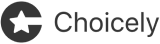-
Solutions
-
Mobile App as a Service
Get a tailored app done for you
-
 Convert website into app
Convert website into appGet an app prototype in 2 minutes
-
Contest Voting App
Boost your voting contest with an app
-
Pageant Voting System
Create a flashy app for your pageant
-
Fan engagement app
Grow your fan engagement with an app
-
News app
Grow engagement with your readers
-
Event app
Engage your attendees
-
 TV Show app
TV Show appGrow interactions with your viewers
-
- References
- Pricing
- App Platform
- Resources
- Work With Us
app development
Mobile SDK: A Blueprint for Faster App Development
Read our essential Mobile SDK guide: understand how these toolkits simplify building app features and save on development time and costs.
Tommy Eklund
Nov 5, 2025

In the core of every powerful, feature-rich mobile application are Mobile Software Development Kits (SDK). These toolkits are the unsung heroes that save developers countless hours, accelerate time-to-market, and enable the seamless integration of complex features, from user authentication to real-time mapping.
However, the traditional SDK landscape focuses on single-function tools. This article covers the fundamentals of Mobile SDKs, their essential benefits, examples of different types of SDKs developers t, and introduces Choicely’s holistic SDK approach: toolbox designed to deliver no-code speed with native control.
What is a Mobile SDK? Covering the Fundamentals
A Mobile SDK, or Software Development Kit, is essentially a comprehensive software package. It contains everything necessary for developers to build platform-specific mobile applications or implement new features into existing apps.
These resourceful kits simplify the integration of complex functions without requiring developers to write code from scratch.
Key components of an SDK include:
- Libraries and APIs: Pre-written functions and communication tools.
- Documentation and guides: Step-by-step instructions and technical explanations.
- Code samples: Ready-to-use examples for common implementations
- Debugging and testing Tools: Resources to ensure functionality and stability
SDK vs. API: A Crucial Distinction
While often confused, the SDK and API serve different purposes.
An API (Application Programming Interface) functions as a communication bridge, allowing two separate software systems to exchange data or request services.
An SDK is a complete toolkit that can include APIs, alongside all the other necessary components like libraries and documentation, needed to build or enhance an app. Think of the API as a single tool, and the SDK as the entire toolbox.
Why Developers Rely on SDKs: Key Benefits
Using a Mobile SDK can boost productivity, provide measurable returns in efficiency and performance.
- Faster time-to-market and resource savings SDKs provide pre-built solutions, allowing developers to integrate complex features quickly. This results in fewer lines of code, shorter debugging times, and faster time-to-market. Using an SDK can minimize the opportunity cost of developing all solutions in-house and using valuable resources: SDKs deliver a substantial saving in time, staff, and money invested.
- Accelerated Industry Adoption The reliance on development platforms and toolkits is not just widespread; it is fundamental to modern app development. Developers universally rely on these toolkits to streamline processes. For example: the majority of modern mobile apps are built using SDKs: 90% of American apps have integrated Google Play Services, and 81% of apps on the App Store utilize the Swift SDK. Furthermore, cross-platform SDKs like Flutter and React Native are also highly popular, with Flutter being used in 28% of App Store apps. This high usage demonstrates that developers rely on pre-existing SDKs to save time, avoid coding every tool from scratch, and efficiently implement essential functionalities.
- Access to native functionality: A core benefit of using an SDK is gaining access to native device features. Whether it’s integrating the phone’s camera, GPS, or push notification system, an SDK provides the pre-packaged tools needed to utilize these capabilities without reinventing the wheel. Functionalities like social login, in-app advertising, or location-based services become accessible in just a few lines of code.
A Note on Responsibility: Addressing SDK Risks
While SDKs are essential productivity tools, developers must exercise caution regarding security and privacy. When integrated, an SDK has the same software access as the app’s own code.
Key criteria for choosing a robust SDK include:
- Performance: Ensuring the SDK is lightweight and won't negatively impact the CPU, battery, or data consumption.
- Trust and Compliance: Choosing a mobile SDK from a trusted company with a strong reputation for security and privacy.
- Due Diligence: Publishers and developers, as data controllers, must ensure the SDK respects user consent and facilitates rights management in accordance with regulations like GDPR.
The Mobile SDK Ecosystem: 9 Examples
The Mobile SDK landscape is vast, with tools specializing in every aspect of app functionality. Here are examples of the types of SDKs that developers frequently use:
- Payment SDKs: Essential for integrating secure payment processing capabilities, facilitating in-app purchases, subscriptions, and secure transactions while complying with industry standards. Providers include Stripe, PayPal, and Square.
- Authentication SDKs: Simplify secure login integrations, managing user accounts, and supporting identity verification through traditional logins, social media accounts, or biometrics. Examples include Auth0 and Firebase Authentication.
- Push Notification SDKs: Enable developers to manage and send real-time alerts, reminders, or updates to users, even when the app is not active, boosting engagement. Tools like Firebase Cloud Messaging (FCM) and OneSignal are widely used.
- Advertising SDKs: Streamline the integration of ads to generate revenue through various formats, helping developers monetize their apps efficiently. Google’s Mobile Ads SDK (AdMob) is a leading choice.
- Messaging SDKs: Enable real-time chat and multimedia sharing within an app, crucial for apps where communication is a core feature, offering customizable interfaces and encryption.
- Social Media SDKs: Allow users to log in with social accounts or share app content directly, boosting engagement and visibility. Examples include Facebook Login SDK and Google Sign-In.
- Location Mapping SDKs: Provide tools for integrating geolocation, mapping, and navigation features, vital for apps focused on travel or delivery. Google Maps SDK and Apple’s MapKit are primary examples.
- Analytics SDKs: Allow tracking user behavior, session duration, and interaction patterns. Examples include AppsFlyer, Firebase Analytics, Mixpanel, and Amplitude.
- Crash Reporting SDKs: Specialized tools designed to identify, report, and track app crashes and stability issues, providing developers with actionable data like stack traces and user actions leading up to the crash. Popular options include Firebase Crashlytics and Shake.
The Game Changer: Choicely’s Holistic SDK Approach
While traditional SDKs focus on specific functions (like analytics or crash reporting), the Choicely Mobile App SDK offers a fundamentally different approach. It delivers the core building blocks for an entire, customizable mobile application platform, accelerating the entire development lifecycle.
This is a holistic toolkit for app development and maintenance, offering both the speed of no-code tools and the flexibility of deep, native customization. The code produced is fully native iOS (Swift) and Android (Java) code.
There are two powerful ways to utilize the Choicely Mobile App SDK:
Option 1: Create a Base for an Entire App
Developers can use the Choicely SDK to build a foundation for a new app in minutes. The SDK generates complete native applications from the Choicely platform's blueprint into your codebase, providing full control and customization.
Option 2: Add Choicely Modules into an Existing App
For established apps, the Choicely Mobile App SDK allows developers to quickly roll out new features by integrating specific modules or screens (or fragments and views) from Choicely Studio directly into their existing navigation structure. This saves time and ensures a clean codebase.
The Power of Real-Time, Native Rendering
Choicely achieves this speed and flexibility through a unique architecture: the visual design built in the Choicely Studio (the visual app builder) is sent to the SDK as JSON, which the SDK then dynamically renders into native components.

A key benefit of the Choicely SDK is the ability to update your app in real-time, skipping the app store review process for content and feature changes managed within Choicely Studio.
Developers maintain full control to code, can drop the SDK into both iOS & Android apps, and extend the foundation with their own custom code anytime.
Out-of-the-Box Features with the Choicely SDK
By leveraging the Choicely platform features, developers instantly gain access to robust, pre-built features, including:
- User Engagement: Push notifications, market-leading engagement tools like voting, rating, polls, and surveys.
- Content Management: Article builder, feed builder, and real-time app updates.
- Monetization: In-app purchases, advertising (including video advertising), and premium content paywalls.
- Integrations: Registration (email, SMS, social logins), maps, and 3rd party integrations via API, web view, or custom code.
Access the full power of rapid development and native quality:
Choicely in Action: Global Success Stories
The Choicely Mobile App Platform and SDK are trusted by premium brands with millions of app users. The platform is used by leaders in media, sports, and entertainment.
Notable customer cases demonstrate the SDK's scalability and flexibility:
- Eurovision Song Contest: The world’s largest live music event built its new mobile app with the platform, noting the “Incredible flexibility”
- AFTV+ Sports Fan Club: Launched an app for millions of Arsenal FC followers, focusing on fan engagement. The CEO noted that the product is “clever and intuitive” and built on native platforms.
- International Judo Federation: The Director General noted that Choicely was the best option because they are experts who have made “fantastic engines and modules that allow us to quickly integrate our content and data”.
- Dancing with the Stars Finland: Used the app to expand the show's universe and allow the audience to dive into exclusive content and engaging features.
- Miss Universe: The global beauty pageant app, featuring crucial voting functionality, achieved 3+ million downloads using the platform.
The ability to create a high-quality app built to match specific needs, with the flexibility to make changes on the fly, is why customers choose the platform.
Conclusion
A Mobile SDK is far more than just a piece of code; it is a critical toolbox that can improve an app’s efficiency, features, and long-term stability. By leveraging these comprehensive toolkits, developers can save time, integrate complex functionalities securely, and ensure their apps perform optimally.
The Choicely Mobile App SDK changes the game by offering a system that moves beyond single-feature integration and provides the foundation for an entire, high-performing native app. It merges the speed of a visual, no-code environment with the full control developers need to customize and scale. SDKs ensures you can rapidly iterate with your app without compromising on native quality or code ownership.
Ready to see how the Choicely SDK can accelerate your development roadmap?
Access the SDK documentation now to launch your app for free
Keep reading, here are some similar posts

Today a sports organization, big or small, can have a high quality mobile app like Manchester United or New...

How much does it cost to create an app? App development costs can vary between 16 000 and 500 000 US dollars,...