You can easily add your survey forms onto your website, so you can collect more responses.
The steps are:
1. Choose the survey
2. Create the embed code
3. Paste the embed code onto your website
1. Choose the survey
Go to “Surveys”. Select the survey you want to embed. If you need one, create it first by following the steps here.
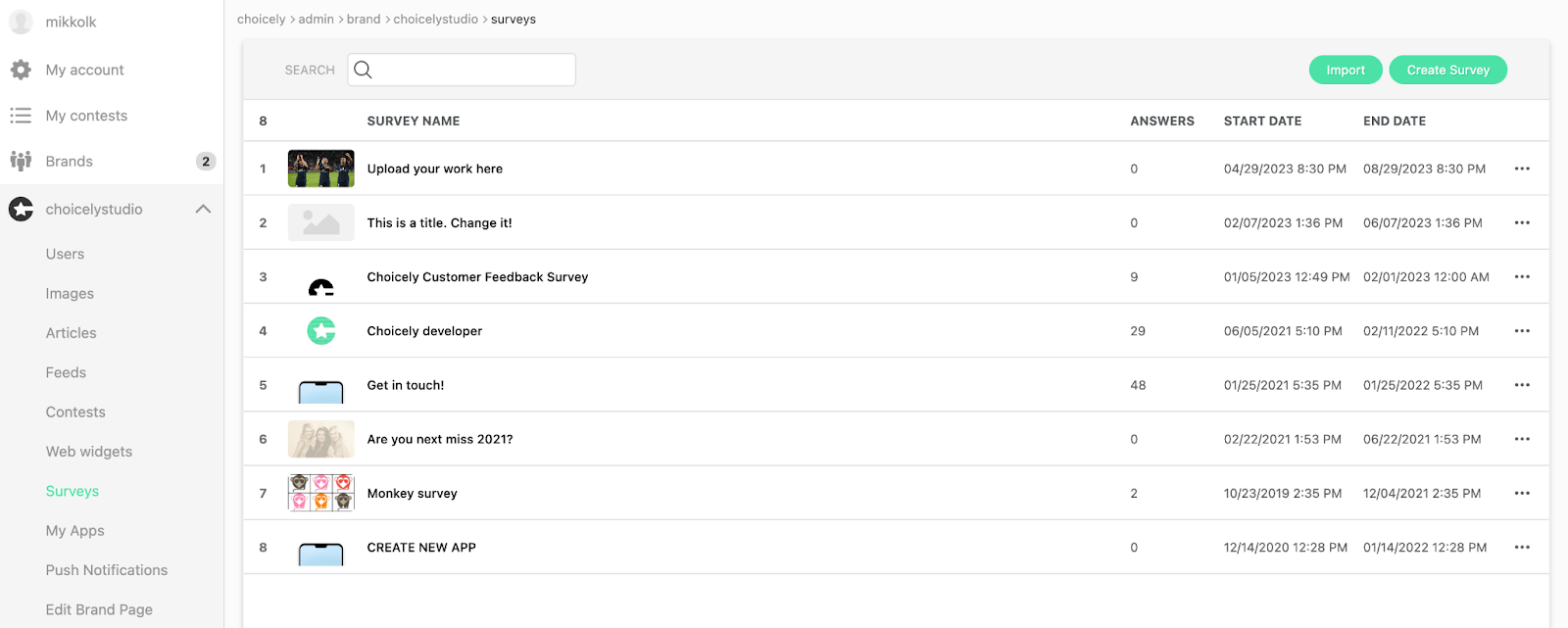
2. Create the embed code
In the survey view, go to the “Web Widget” view. Go to bottom right of the screen where you will find the Embed code. Copy it by clicking the “Copy Embed Code” button.
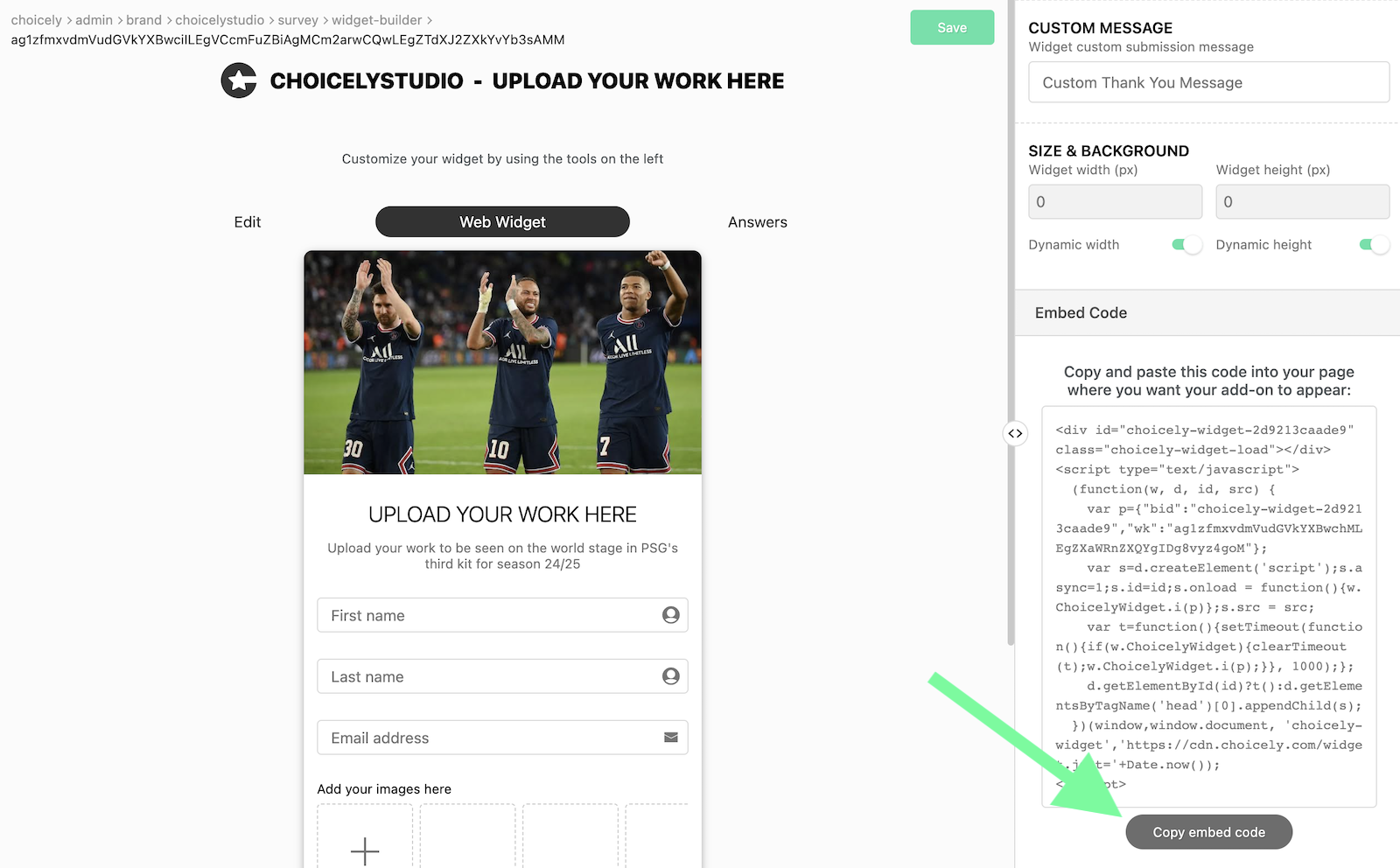
3. Paste the embed code onto your website
Navigate to the HTML code of the website page you want to paste the code into. Some CMS’s allow you to add a HTML code container in a visual content editor. Paste the Embed code to where you want to show your survey. Finish by checking your page looks good.
There you go!
Now you can publish surveys on your website!
